How to Make SNOW for your photo
in Photoshop!!!
Step 1
Open Photoshop:) …
then open your image…
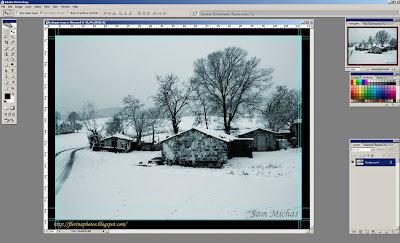
Step 2
Create a new layer (Layer -> New -> Layer or Shift+Ctrl+N).
Fill with black color (Edit -> Fill -> Black or Shift+F5).
Set layer mode to Screen.
Set layer mode to Screen.

Step 3
Apply Filter -> Sketch - > Graphic Pen with following settings:
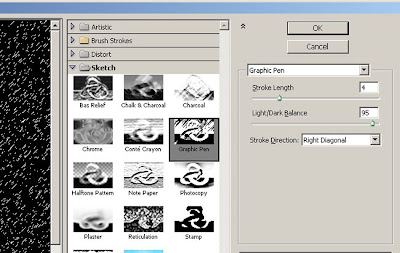
Step 4
Apply Filter - > Blur - > Gaussian Blur with radius 0,6 pixels